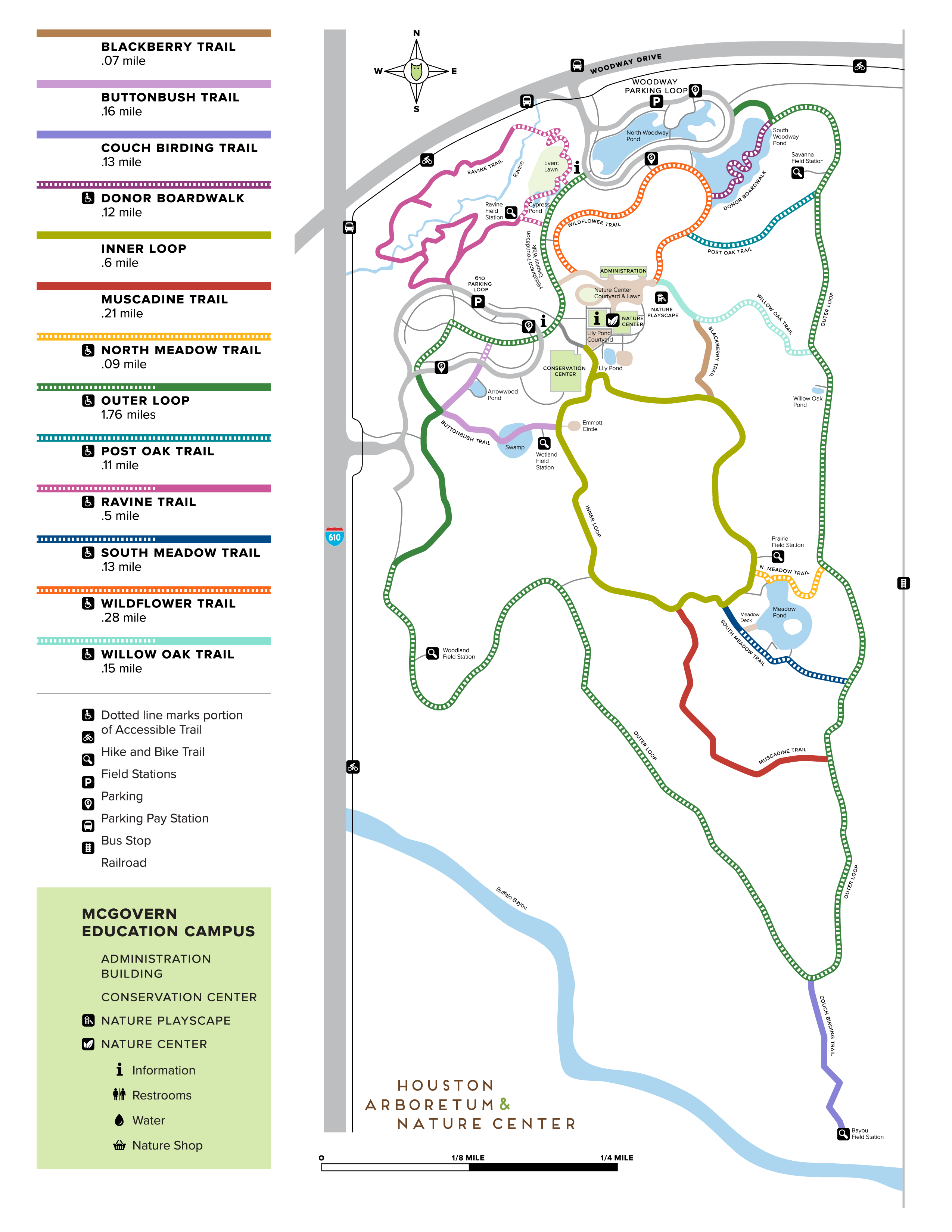Hours
| Grounds & Trails | 7 am – dusk, daily |
| Nature Center | 9 am – 4 pm, daily |
| January 1 | New Year’s Day |
| February 15 at 2 pm | Tapas on the Trails |
| March 2 at 12:30 pm | Pup Crawl |
| April 11 at 3 pm | Alfresco Gala |
| April 27 | Private Event |
| May 26 | Memorial Day |
| July 4 | Independence Day |
| September 1 | Labor Day |
| October 18 | ArBOOretum |
| November 28 | Thanksgiving |
| December 24 at 12 pm | Christmas Eve |
| December 25 | Christmas Day |
Dates listed in italics indicate grounds and building closure.
Address
| Woodway Entrance 4501 Woodway Dr. Houston, TX 77024 | 610 Entrance 120 W Loop N Fwy Houston, TX 77024 |

Parking
Parking is available at both the 610 Entrance and the Woodway Entrance.
School bus parking for School Tours is available on the 610 Parking Loop.
Help reduce theft. Please remove all valuables from your car.
Arboretum Members receive free parking. Become a Member today!
All revenue from parking fees goes directly back to the Arboretum to continue to restore much needed native habitat and provide nature education experiences for Houstonians and out-of-town visitors alike. The Arboretum does not receive tax money for maintenance and operations, so these funds will help keep the Nature Center and trails free and open to the public daily.
Parking is free for Arboretum Members and free for all visitors on Thursdays. To become a Member, please visit our Membership page.
If you are a new Member, your code can be found at the bottom of your Membership receipt email in the highlighted area.
To use your code on the Parking Meter:
- Press any button to start
- Follow the “Pay by Plate Enter License Plate” prompt and press OK
- Once you have entered your license plate, press 1 for Coupon Code
- Enter your Member parking code and press OK
To use your code in the ParkHouston or ParkMobile app:
- Open the ParkHouston or ParkMobile App
- Select the correct parking zone (610 is 3410, Woodway is 3411)
- Add your vehicle and click “Proceed To Checkout”
- You will be required to add a Payment Method, but you will not be charged
- Under Price, click “Add Promo Code” and enter your Member parking code
- Once you see a zeroed out Price section, click “Start Parking”
- You will need to start a parking session each time you visit, however the App will remember your parking code so you only need to enter it once per year.
In addition to your parking code, you also have access to a printable Parking Pass that can be placed on your dash when you visit the Arboretum.
Please follow these directions to find your Parking Pass:
- Open your Membership receipt email
- Click on the “Membership Welcome Letter and Card” link
- Once the link opens in your browser, download the Membership Welcome Letter and Card
- The second page of the PDF will include your printable Parking Pass which should be placed on your dash for free parking when you visit the Arboretum
No – per City of Houston policy, all individuals with a disabled parking placard or license plate must pay for parking while parking in a metered parking lot.
For assistance with the parking meters or ParkHouston app, please call 713-840-7275.
For questions regarding parking fines and fees, please call Parking Revenue Recovery Services, Inc. at 877-302-7275.
Top photo credit Charles Mayer Photography